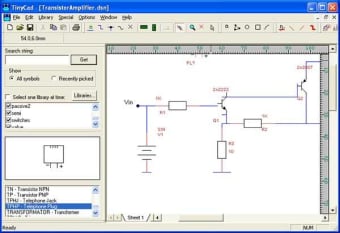Get To Work On Electric Circuits Freely And Easily.
TinyCAD is a free and open source, minimalistic CAD program that's primarily used for drawing electric circuit schematics. It supports embedding graphical images in its CAD drawings, as well as a number of popular and important PCB formats and netlists.
Easier than it looks
Compared to other CAD programs, TinyCAD has an interface that's about as busy but a number of tools that work more intuitively for beginning and intermediate CAD program users. It allows users to make their own libraries of symbols, which comes highly recommended, especially because the default symbols don't look amazing. It's the program's greatest feature, even though libraries don't update dynamically (when symbols are changed). TinyCAD is largely feature-complete, though it's missing a few advanced netlist features, among others.
A tiny choice
Both pre-existing CAD users and those looking for a way to start designing electric circuits may find TinyCAD useful. Although the help files aren't perfectly written or updated, and won't help with some of the program's more advanced and complex functions, the program itself is easy enough to start with that relative newbies will appreciate it.